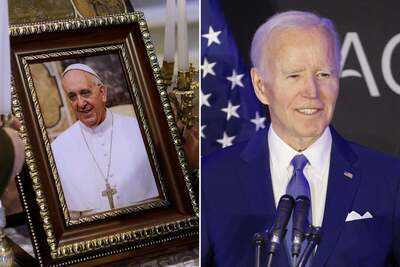Mastering email snooze: The key to a clutter-free inbox
27 Mar 2025
The email snooze feature is one of the best tools for keeping your inbox under control.
It lets you snooze an email for a while, so that you can deal with the more important ones and focus on your work.
By leveraging this feature, you can stay productive and keep the stress of overflowing emails at bay.
Here's how you can use it.
Understanding the basics of snooze
Basics
The snooze feature helps you handle your emails by hiding them for some time.
This can be especially handy for non-urgent emails that can be checked later.
Simply select an email, go for the snooze option, and set the date and time to get it back on your inbox.
Knowing these basic steps lets you organize your emails quickly without missing anything important.
Setting appropriate snooze times
Timing
Choosing the right time to snooze an email is key to stay efficient.
Consider deadlines, work hours, personal commitments, etc., when setting snooze times.
For example, if an email needs to be worked on by Friday afternoon, snoozing it for Thursday morning gives you ample time to respond.
Proper timing lets you prioritize tasks without overloading your schedule.
Customizing notifications for snoozed emails
Notifications
Customizing notifications makes sure you don't miss important emails when they show up in your inbox.
Most email clients let users tweak notification settings for snoozed messages.
By turning on alerts/reminders, you can be aware of the return of emails without having to check inbox every now and then.
This way, you can focus on current tasks and be prepared for the future ones.
Integrating Snooze with other productivity tools
Integration
Integrating the snooze feature with other productivity tools makes it even more effective in handling tasks and communications.
Many task management apps also allow sync with email clients so that snoozed emails automatically show up as tasks/reminders on those apps when they resurface.
This makes workflow seamless by merging information across platforms, making it easier to keep a tab on multiple projects.
Avoiding overuse of the snooze feature
Moderation
While the snooze feature is useful, it can lead to procrastination or missed deadlines if overused, not managed properly.
It is important to use this tool wisely by only snoozing non-urgent matters that actually need to be dealt with later, not indefinitely delaying responses or actions to be taken immediately.
Practicing moderation ensures effective use of this tool while keeping productivity levels consistently high.