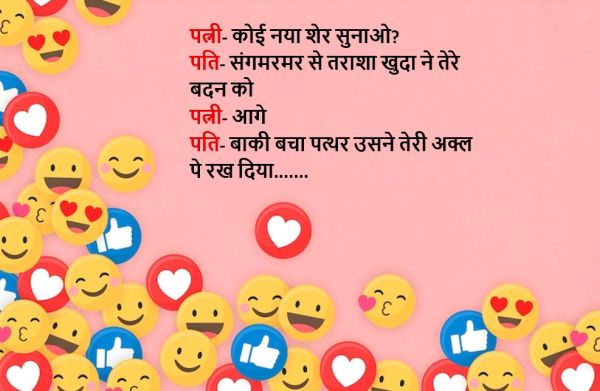How to Use Budgeting Apps Without Losing Your Mind

Managing money can feel overwhelming, especially when you are juggling bills, saving goals, and unexpected expenses. Budgeting apps promise to make life easier by tracking your spending and helping you save. But if you are like many people, these apps can sometimes cause more stress than clarity. Notifications pop up at inconvenient times, complicated categories confuse you, or you just stop using the app altogether.
Pick the Right App for Your Needs Not all budgeting apps are created equal. Some focus on simplicity, others offer deep analytics or investment tracking. The first step is to find an app that matches your personality and financial goals.
If you want a quick snapshot of your spending, a simple app with automatic expense tracking might work best. If you prefer to customize categories and set detailed savings goals, you might like a more feature-rich option. Look for apps with good reviews, easy interfaces, and features you actually need.
Some popular options include Mint for all-around budgeting, You Need a Budget for hands-on control, PocketGuard for spending limits, and Personal Capital for investing insights.
Choosing the right app is crucial because it affects how often you will use it. An app that feels complicated or overwhelming is more likely to be abandoned quickly. It is worth spending some time exploring a few options before settling on one. Many apps offer free trials or basic free versions, so test-drive them before committing.
Start Small and Keep It Simple The biggest mistake people make when using budgeting apps is trying to track every single penny right away. This can become exhausting fast and lead to burnout. Instead, start small.
Focus on a few key spending categories that matter most, like groceries, dining out, or entertainment. Set basic monthly limits and see how you do. Over time, you can add more categories or adjust budgets as you get comfortable.
Remember your goal is progress, not perfection. A rough but consistent budget is better than a perfect budget you abandon after a week. If you try to micro-manage every dollar, you might feel overwhelmed, which can cause you to give up.
It helps to prioritize your spending categories based on where you spend the most or where you want to cut back. For example, if you notice you spend too much on dining out, make that a focus area. If you want to boost savings, create a category for that.
Keep your budget flexible and forgiving. Unexpected expenses happen, and you should not beat yourself up for occasional overspending. The key is to notice patterns over time and make gradual improvements.
Automate as Much as Possible One of the biggest advantages of budgeting apps is automation. Connect your bank accounts, credit cards, and bills so transactions import automatically. This saves you from manual entry and reduces errors.
Many apps also allow you to set automatic savings transfers or bill reminders. Using these features helps you stay on track without constant effort. Just check in regularly to review your progress and tweak settings if needed.
Automation lets you focus on big picture decisions instead of getting bogged down in details. It reduces the risk of forgetting to log expenses or missing payments.
However, automation is not foolproof. Sometimes transactions may be miscategorized, or your bank might flag certain payments. Make a habit of reviewing your imported transactions weekly to correct any mistakes.
Also, be mindful of apps’ security protocols when linking financial accounts. Only use trusted apps with strong encryption to protect your sensitive data.
Customize Notifications Wisely Notifications can be both a blessing and a curse. They help you stay aware, but too many alerts can feel like nagging and cause anxiety.
Customize your app notifications so you only get alerts that matter. For example, you might want warnings when you are close to your spending limits or reminders for upcoming bills. Turn off less urgent alerts like daily spending summaries if they stress you out.
Check your app settings regularly to keep notifications balanced and helpful. If you find yourself ignoring alerts or turning off all notifications, that might be a sign to adjust what you receive.
You can even schedule “budget check-in” reminders once or twice a week instead of constant updates. This helps you stay mindful without feeling overwhelmed.
Remember notifications are meant to support you, not stress you out. Tailoring them to your preferences is key.
Use Visual Tools and Reports Many budgeting apps provide charts, graphs, and reports that visualize your spending patterns and progress toward goals. These can be motivating and insightful when used well.
Spend some time exploring these features to understand where your money goes and identify areas for improvement. Look for trends like overspending on takeout or unexpected fees that might be draining your budget.
Visual tools help turn abstract numbers into clear stories that inspire better habits. Seeing a pie chart of your expenses or a line graph of your savings can make goals feel more real.
Some apps also offer comparison reports showing how your spending this month compares to previous months or to averages in your area. These insights can reveal hidden opportunities to cut costs.
If visual reports feel overwhelming, focus on one or two key metrics that matter most to you like total spending or savings rate.
Don’t Get Obsessed with Every Transaction It is easy to get trapped in the details and stress over every coffee or small purchase. This defeats the purpose of budgeting apps which are meant to simplify your finances, not complicate them.
Allow yourself some flexibility. If you go slightly over budget in one category, do not panic. Focus on overall trends and progress over weeks and months instead of obsessing over daily fluctuations.
Remember that budgeting is a tool to support your life, not restrict it. Your budget should reflect your values and goals, not become a source of guilt.
If you notice you are fixating on minor spending, try to zoom out and focus on bigger wins like consistent saving or paying down debt.
Sometimes stepping away from the app for a day or two can help reset your mindset. Budgeting should feel empowering, not exhausting.
Regularly Review and Adjust Your Budget A budget is not set in stone. Life changes and so do your financial priorities. Schedule monthly or biweekly reviews to see how your budget matches reality.
Are you consistently overspending in a category that needs more room? Or underspending and could redirect funds toward savings or debt paydown? Adjust your budget accordingly.
Use the app’s features to update categories, limits, and goals to stay aligned with your current situation. This keeps budgeting relevant and prevents frustration.
During reviews, celebrate successes too. Did you save more than expected? Did you avoid impulse buys? Acknowledge your progress to stay motivated.
Consider linking your budgeting review to a calendar reminder or a routine activity like paying bills. This creates a habit and keeps budgeting top of mind without extra effort.
Keep Your Data Secure Linking your financial accounts to apps can raise concerns about privacy and security. Choose apps with strong encryption and security protocols. Use two-factor authentication when available and keep your app and device software updated.
Avoid sharing sensitive financial details outside of trusted apps and platforms. Staying vigilant helps protect your money and peace of mind.
Regularly review the permissions and data sharing policies of your budgeting apps. Some free apps monetize by sharing anonymized data with third parties. If this bothers you, look for paid options with better privacy.
Also, be cautious about accessing budgeting apps on public Wi-Fi or shared devices to prevent unauthorized access.
Combine Apps with Old School Methods if Needed If you find budgeting apps overwhelming, consider combining them with simple manual methods. Using a paper notebook or spreadsheet for tracking major expenses alongside an app for automatic updates can balance technology and simplicity.
Some people prefer a hybrid approach where the app gives a big picture while manual tracking allows more thoughtful reflection.
Writing down spending can make you more mindful and increase accountability. Spreadsheets can be customized to your liking and do not rely on third-party platforms.
Experiment with what mix of digital and manual works best for your lifestyle. The goal is to make budgeting sustainable, not complicated.
Don’t Be Afraid to Switch Apps If an app feels more stressful than helpful, it is okay to switch. Many budgeting apps offer free trials or basic versions so you can test features before committing.
Changing apps can renew motivation and provide tools better suited to your current needs. Just remember to export your data if possible to avoid losing your history.
Switching can also be a chance to rethink your budgeting approach and reset goals.
Keep an eye on emerging apps too. The fintech space evolves quickly, and new solutions might offer features that better match your preferences.
Celebrate Your Wins Budgeting can feel like a grind but it is important to celebrate progress no matter how small. Did you hit your savings goal this month? Did you avoid impulse purchases? These wins build confidence and positive momentum.
Use app features like goal trackers or rewards to mark milestones. Sharing your success with friends or family can also boost motivation.
A positive mindset makes budgeting more enjoyable and sustainable. Remember that every step toward financial control counts.
Final Thoughts
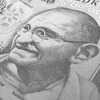
Budgeting apps have the potential to transform your financial life but only if you use them in ways that suit you. Pick the right app, start small, automate where possible, and keep a flexible mindset. Customize notifications, avoid obsession over details, and regularly adjust your budget to fit your life.
Remember budgeting is about gaining control and peace of mind, not adding stress. With patience and practice, your app can become your best financial friend instead of your worst enemy.
Budgeting is a journey not a destination. Find tools and habits that support you and make money management feel doable and even enjoyable.
Read more