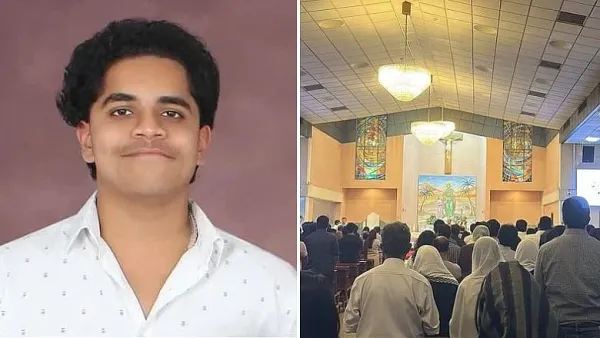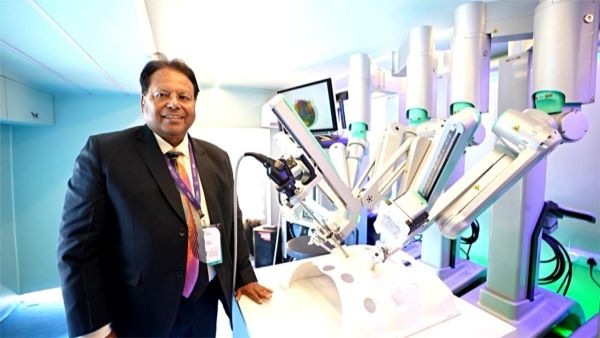In a shocking rise of digital frauds, cybercriminals are now using WhatsApp to trick users into downloading images that secretly contain malware. Known as the WhatsApp Image Scam, this tactic has already caused financial loss to many unsuspecting victims—and it could happen to anyone.
What Is the WhatsApp Image Scam?
Unlike traditional phishing where users are lured into clicking malicious links, this scam involves seemingly harmless photos sent via WhatsApp. These images often come from unknown numbers and may look like normal identity proofs or friendly messages, but in reality, they are infected with malware that can:
-
Steal banking details
-
Access UPI credentials, OTP notifications, and passwords
-
Gain remote access to your device
How Does the Image Scam Work?
The scam uses a technique called Least Significant Bit (LSB) Steganography to hide malicious code inside image files. Once you download and open the image, the hidden malware activates, sometimes without you even noticing.
In many cases, users don’t even get OTP alerts—making it almost impossible to detect the breach in real-time.
Case Study: ₹2 Lakh Lost in Jabalpur
Recently in Jabalpur, Madhya Pradesh, a person received a WhatsApp message from an unknown number. The sender claimed to be someone known and sent an image asking for verification. The victim clicked on the image, after which the phone was compromised, leading to a loss of ₹2 lakh from their bank account.
Why Is It Hard to Detect?
This scam is more dangerous than regular phishing because:
-
No suspicious link is shared.
-
No forms or websites are involved.
-
Just downloading and viewing the image is enough to trigger the malware.
Once the device is compromised, the scammer can access your apps, files, camera, and even control your phone remotely.
How to Stay Safe from WhatsApp Image Scams
Here are some essential tips to protect yourself:
✅ Never open images from unknown numbers.
✅ Use apps like Truecaller to verify suspicious contacts.
✅ Install a reliable antivirus on your smartphone.
✅ Report and block suspicious numbers immediately.
✅ Educate elders and tech novices around you.
✅ If you’ve been scammed, report it at cybercrime.gov.in.
Final Thoughts: Stay Cautious, Stay Safe
As scams become more sophisticated, awareness is your best defense. With just one wrong click, your entire digital and financial identity can be compromised. Always think twice before opening any unexpected media—especially on messaging platforms like WhatsApp.