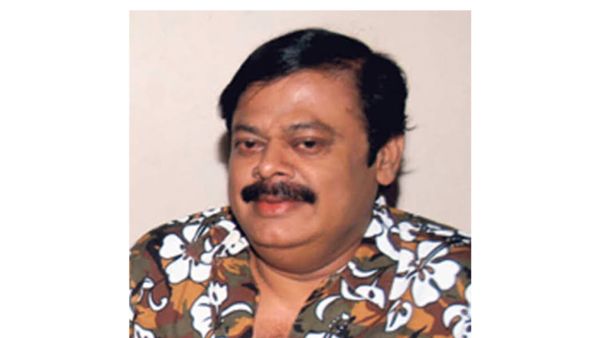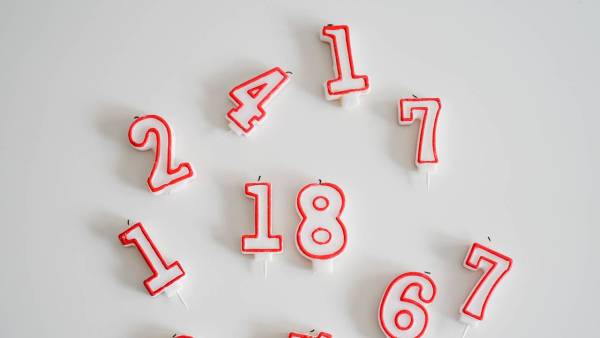Insurance Rule: From the pollution, insurance, and manufacturing year of the vehicle to the estimated value of the vehicle, you get to know everything on this app. In such a situation, you can also update your insurance on this app.
The era is digital, which is why nowadays all the information about vehicles is available on your phone. You get complete information about your vehicle on the government app mParivahan.
From the pollution, insurance, manufacturing year of the vehicle to the estimated value of the vehicle, you get to know everything on this app. In such a situation, you can also update your insurance on this app.
But do you know after how much time the vehicle is updated on the mParivahan app after getting it insured? Let us tell you how your vehicle's insurance can be checked on mParivahan and how much time it can take to update it.
As soon as you insure your vehicle, the insurance gets automatically logged in on the government site mParivahan. You can check it through the app or on the website.
Usually it can take 2 to 30 days for the insurance to be updated on the mParivahan app. The method of checking the insurance on this is very easy. If it takes more time, then you can complain about it to the insurance company or the transport office of your area.
First of all you have to download the app from the Play Store. After this, login by entering your mobile number. After this, you can check it by entering the vehicle's registration number.
mParivahan will show you complete information about your insurance. Like date and expiry date of insurance. Which company or agent has the insurance been done with. Apart from this, the name of the car owner and information about the chassis number are also available on this app.