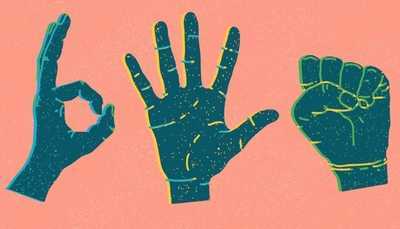If you have a password-protected PDF file and want to remove its password, then there are some easy ways for this. To remove the password from any PDF file, you can take the help of websites like Smallpdf, and iLovePDF. Go to any of the websites given above.
Upload your password-protected PDF. Enter the password and click on ‘Unlock’ or ‘Remove Password’. Download the new unlocked PDF, although there is a risk of data leaks on these websites. If you have Google Chrome on your computer, you can easily remove the password.
For this, open Google Chrome. Drag and drop the password-protected PDF into Chrome. Enter the password to open the PDF. Now press Ctrl + P (Windows) or Cmd + P (Mac). Select Save as PDF in ‘Destination’ and click on Save. The new PDF will be saved, which will not have a password.
Disclaimer: This content has been sourced and edited from Amar Ujala. While we have made modifications for clarity and presentation, the original content belongs to its respective authors and website. We do not claim ownership of the content.