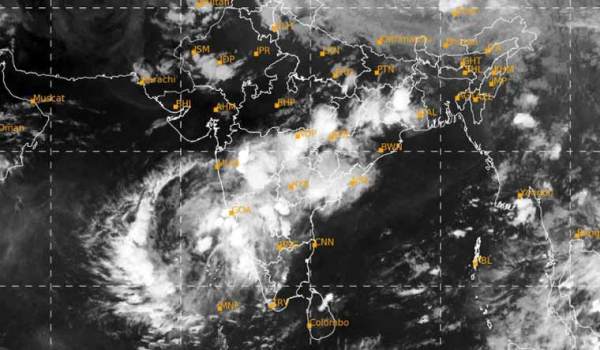Indian Railway Catering and Tourism Corporation (IRCTC) offers an online platform for booking railway tickets in India. To book tickets, you first need to create an account on the IRCTC website. This will save you from having to depend on anyone else for ticket booking. Rather, you will be able to book tickets yourself. In such a situation, here we are going to tell you the step-by-step process to create a new account.
Visit IRCTC website
Open your web browser and go to the official IRCTC website: www.irctc.co.in.
On the homepage, click on the 'Login' button located at the top right corner.
Then click on Register.
Fill out the registration form.
The registration form has several sections that need to be completed carefully.
Basic details
Username: Create a unique username (6-15 characters, alphanumeric).
Password: Choose a strong password (8-15 characters with at least one capital letter, number, and special character).
Confirm Password: Re-enter the password for confirmation.
Preferred Language: Select English or Hindi.
Personal Details
First Name, Middle Name, Last Name: Enter your full name as per official records.
Date of Birth: Select your birth date from the calendar.
Occupation: Select your occupation from the dropdown list.
Marital Status: Select 'Married or Unmarried'.
Country: Select your country (default is India).
Contact Details
Email ID: Provide a valid email address (to receive booking confirmation).
Mobile Number: Enter your active mobile number (OTP verification required).
Address: Enter your full residential address including pin code, city, and state.
Security Question
Select a security question and answer. This helps in recovering your account if needed.
Submit and verify
Enter the captcha code displayed on the screen.
Click on 'Submit' to complete the registration.
An OTP (one-time password) will be sent to your registered mobile number and email. Enter both OTPs to verify your account.
Login and start booking
Once verified, log in to your IRCTC account using your username and password. You can now book train tickets, check PNR status and manage your bookings online.
By following the steps mentioned above, you can easily create an IRCTC account and start booking railway tickets easily.
Disclaimer: This content has been sourced and edited from Dainik Jagran. While we have made modifications for clarity and presentation, the original content belongs to its respective authors and website. We do not claim ownership of the content.