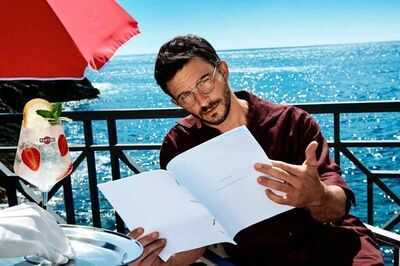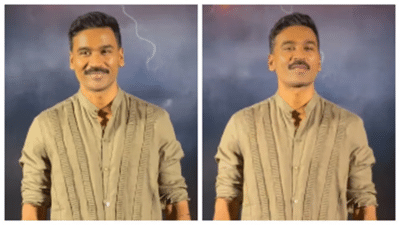Being linked to data, Aadhaar Card has become one of the main subjects of clever people to use it as identity. It is very important to keep an eye on such use and prevent it if it is misused.
Aadhaar can make access to government services, banking facilities and telecom connections easy. Yet, in the wrong hands, it can lead to financial fraud, identity theft, unauthorized access to services, loss of money, etc.
You cannot monitor the misuse of Aadhaar directly, but you can browse the past use of your Aadhaar number for travel, stay, banking and all other types of use. The Unique Identification Authority of India (UIDAI) has come up with tools that will help users monitor the use of Aadhaar and keep the information safe and prevent unauthorized access.
If you are habitual enough to check the use of your Aadhaar, then you are taking proper care to protect it. You can report suspicious activities to UIDAI and take preemptive action to prevent misuse. So, you can keep your Aadhaar secure by following the given steps: do not let anyone see your card and Aadhaar number, verify authentication requests for the process, browse secure online platforms, and update your Aadhaar details.
Use the UIDAI tools and references given below, and you will avoid misuse of your Aadhaar. UIDAI and Government of India provide tools and guidelines for Aadhaar security.
Here is a step-by-step process to help you monitor the use of your Aadhaar number:
Open the myAadhaar portal.
Now enter your Aadhaar number followed by the captcha code and then click on Login With OTP.
Verify the mobile number you have provided while opening your account, as an OTP is sent to that mobile number. After entering your OTP you will be logged in.
Click on Authentication History and select the date range.
He should scan the logs for any suspicious or unknown transactions. If he detects any unauthorized activity, he should notify UIDAI as soon as possible.
Authentication History:
Verify authentication history
Verify transactions for accuracy.
Report discrepancies to UIDAI immediately
Update Aadhaar and mobile number details.
To report Aadhaar-related problems or suspicious activity, contact UIDAI on their toll-free helpline 1947 or email help@uidai.gov.in.
Through UIDAI, you can choose to lock or unlock Aadhaar biometrics to protect your Aadhaar biometric data against unauthorized use.
Why Lock Aadhaar Biometrics?
Aadhaar biometrics lock will ensure that, even if an unauthorized person accesses your Aadhaar details, he cannot misuse your biometric information. Your biometric information will be secure and protected from potential cases of identity theft and money laundering.
Locking Aadhaar Biometrics:
Visit the UIDAI website uidai.gov.in.
Now, under “MyAadhaar”, tap on “Biometric Settings”.
Enter your Aadhaar number and captcha code.
Tap on “Biometrics Lock/Unlock”.
Use OTP for verification by typing the OTP received on your registered mobile number.
Confirm the biometric lock.