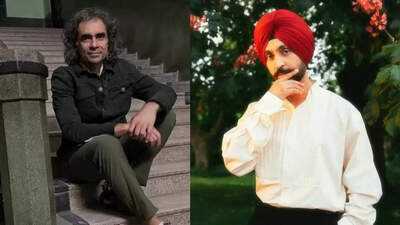Downloading Call of Duty: Warzone on your PS5 is straightforward, but knowing the exact steps can save time and confusion. Warzone, a free-to-play battle royale game, offers action-packed gameplay, and with the PS5’s enhanced performance, you can enjoy smoother graphics and faster load times. Here’s a comprehensive guide to help you get Warzone on your PS5.
Step 1: Prepare Your Console
Before starting, ensure your PS5 is set up properly:
- Update System Software: Go to Settings > System > System Software > System Software Update to check for and install updates.
- Log In to PSN: Make sure you are signed into your PlayStation Network (PSN) account. If you don’t have one, create it by following the on-screen prompts.
Step 2: Open the PlayStation Store
From the PS5 home screen, scroll to the PlayStation Store icon. The store is integrated directly into the console’s interface, making it easy to access.
Step 3: Search for Warzone
In the PlayStation Store, use the search function located at the top-right corner. Type “Warzone” into the search bar. You may see multiple options, including versions for Modern Warfare II and standalone Warzone 2.0. Ensure you select the correct version for PS5 to take full advantage of your console’s capabilities.
If you can’t find Warzone directly, navigate to the Call of Duty: Modern Warfare II page. Scroll down to locate Warzone under the “Choose Edition” section or by selecting the three-dot menu next to the game title.
Step 4: Download the Game
Once you’ve reached the correct product page:
- Click the Download button.
- On the next screen, confirm the version you’re downloading. Make sure it is the PS5 version for optimal performance.
- Confirm any add-ons or updates if prompted.
The download size can be substantial, ranging from 20 to 100+ GB depending on updates and add-ons. Ensure you have enough free space on your console’s SSD.
Step 5: Monitor the Download
To track the download:
- Navigate to the notification center by pressing the PlayStation button on your controller and selecting the bell icon.
- Click on “Downloads” to see the progress. You can continue using your console during the download, or put it into rest mode for faster completion.
Step 6: Install and Launch
Once the download is complete:
- Go to the “Library” tab on your PS5’s home screen.
- Find Warzone in your installed games and select it.
- Follow any on-screen prompts to log into your Activision account. If you don’t have an account, create one to access online gameplay.
Tips for a Smooth Experience
- Internet Speed: Warzone downloads can be large, so ensure a stable, high-speed connection.
- Storage Management: If space is limited, uninstall games or apps you no longer use. Warzone requires substantial storage.
- DualSense Features: The PS5 version of Warzone includes advanced haptic feedback and adaptive triggers, enhancing the gameplay experience.
Why Download Warzone on PS5?
The PS5 offers enhanced graphics, faster load times, and improved frame rates compared to the PS4. Additionally, Warzone regularly updates with new maps, modes, and features, making it a dynamic and engaging title for battle royale fans.