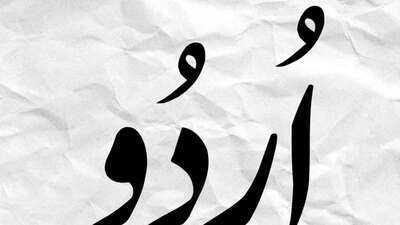Tech News Desk – While watching our favorite movie or series on Netflix, many times it happens that we want to take a screenshot of a particular scene. But when we try to take a screenshot the screen often appears black or blank. This is due to Netflix's copyright protection, which blocks screenshots. However, with some easy methods you can take a screenshot of your favorite scene. Let us know how.
Use extensions in web browser
If you watch Netflix on a laptop or desktop, you can use some extensions in browsers like Chrome and Firefox. For example, extensions like 'Video Screenshot' let you easily take screenshots during a video. For this, go to the Chrome Web Store and install the extension and use it while a Netflix video is playing.
Change the screenshot mode of the operating system
Some operating systems have special modes for taking screenshots. For example, you can take a custom screen capture using the 'Snipping Tool' or 'Snip & Sketch' app on Windows. In macOS, you can capture the exact scene using Shift + Command + 4.
Use third-party software
If the above methods don't work, you can use third-party screen recording software like OBS Studio or ShareX. These software can record video and later you can play the video and take screenshots.
screenshot on smartphone
If you're watching Netflix on mobile, taking screenshots can be a little tricky. For this, first turn on “Airplane Mode” and disable Wi-Fi, then try to take a screenshot. However, this method does not work every time, but can prove helpful at times.