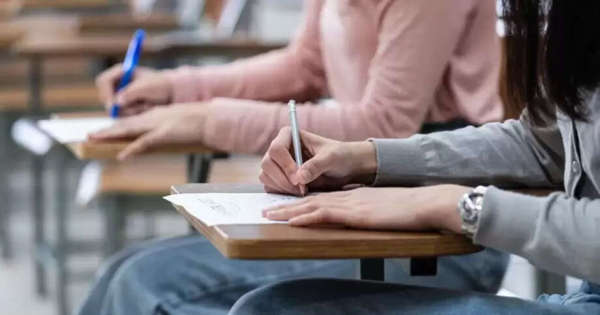Artificial Intelligence has come a long way from just generating text—it can now edit images like a pro. Whether you're a digital creator, social media influencer, or small business owner, you can now perform professional-level image editing using ChatGPT’s built-in commands, without ever opening Photoshop.
With just a few simple prompts, ChatGPT can help you retouch photos, change backgrounds, improve resolution, and even create artistic transformations. Curious how? Let’s dive into 7 powerful image-editing commands that will completely transform your editing workflow.
1. /mask – Edit a Specific Area in an Image
Want to change only a certain part of a photo—like making the shoes red or altering the color of a shirt?
Just use the /mask command.
/mask Change the color of these shoes to red.
This command allows you to highlight and edit a selected area of an image, giving you pinpoint control over what you want to modify.
2. /inpaint – Fill in Empty or Damaged Parts
Have an old photo with missing or damaged spots? The /inpaint command comes to the rescue. It intelligently restores or fills in the blanks using context-aware AI.
📝 Example:
/inpaint Repair the cracked portion of this wall.
Perfect for restoring aged photos or removing unwanted marks and gaps in your images.
3. /outpaint – Extend the Image Beyond Its Borders
Need to make your landscape wider or add more background space? Use the /outpaint command to expand an image seamlessly.
📝 Example:
/outpaint Extend the image on both left and right sides.
ChatGPT will generate new pixels and extend the image while maintaining its visual coherence.
4. /enhance – Improve Image Quality Instantly
If you have a low-resolution or blurry image, use the /enhance command to sharpen it and boost its clarity.
📝 Example:
/enhance Improve the details and sharpness of this photo.
This command will refine the edges, colors, and overall quality of your image, making it more vibrant and crisp.
5. /stylize – Add Artistic Effects and Styles
Want to give your image a watercolor, oil painting, or retro film look? Try the /stylize command for a complete transformation.
📝 Example:
/stylize Convert this image into watercolor artwork.
This is ideal for creating creative visuals for posters, album covers, or unique social media content.
6. /zoom – Highlight and Focus on Key Elements
If you'd like to zoom into a particular part of an image—say, a face or object—use the /zoom command.
📝 Example:
/zoom Zoom in on the face and enhance clarity.
The AI will crop, enlarge, and refine the selected area, making it ideal for profile pictures or product shots.
7. /rembg – Remove Background Cleanly
Need a transparent background for a product image or headshot? The /rembg command makes it effortless.
📝 Example:
/rembg Remove the background from this image.
With this, ChatGPT can cut out the subject with precision and give you a clean, transparent background—perfect for eCommerce or design use.
Why These Tricks Matter
Whether you're a content creator, marketer, designer, or business owner, these 7 ChatGPT image-editing commands can:
-
Save time
-
Eliminate dependency on expensive tools
-
Allow quick edits on the go
-
Deliver professional results without needing editing skills
From fixing photos to creating stunning visuals, ChatGPT becomes your personal photo editor, right at your fingertips.
Conclusion:
Try them out and watch your creativity go next-level—fast, fun, and effortless!