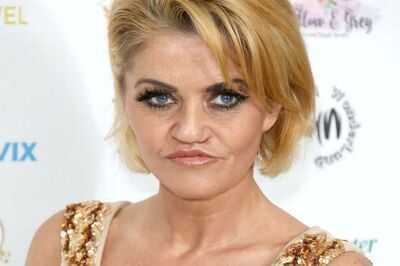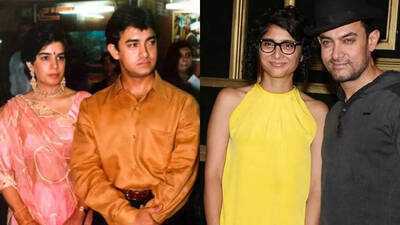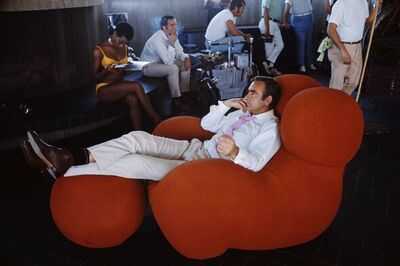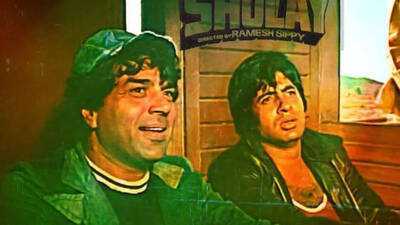How to download Paytm app on your Android device
05 May 2025
Downloading Paytm app on an Android device is a pretty easy job. It opens a range of financial services and features for the users.
Be it payments, mobile recharges, or ticket bookings, having the app installed can make these jobs easier.
Here, we have detailed simple steps to download and install the Paytm app quickly and easily on your Android smartphone.
Accessing Google Play Store
Open Store
The first step to download the Paytm app is to open the Google Play Store on your Android device.
The Play Store comes pre-installed on most Android phones and can be located in your apps menu.
Make sure you have a stable internet connection before continuing with the download.
Searching for Paytm App
Search app
Once inside the Google Play Store, head over to the top portion of the screen and head over to the search bar.
Enter "Paytm" in this search bar and hit enter or tap on the search icon.
The action will pull up a list of apps related to your query.
Selecting correct application
Choose app
In Google Play Store, after typing "Paytm" in the search bar, you'll see a list of apps.
Look for "Paytm - Payments and Financial Services" carefully in the results.
It is important to check that the developer is One97 Communications Ltd.
This step ensures that the app you're about to download is the official one, making your experience with Paytm's wide range of services secure and authentic.
Installing application
Install App
After choosing the right app, tap on "Install" to start downloading it on your device.
The app's size may vary with updates but generally takes up a small chunk of the storage.
However, make sure you wait for the download to finish completely before proceeding to the next steps of setting up the app on your Android smartphone.
This ensures smooth installation and setup of Paytm's services.
Setting up account after installation
Setup account
After the installation is complete, open the Paytm app from your home screen or apps menu.
You will have to set up an account (if you don't have it already) by entering necessary details like mobile number and email address and verifying them via OTP (One-Time Password).