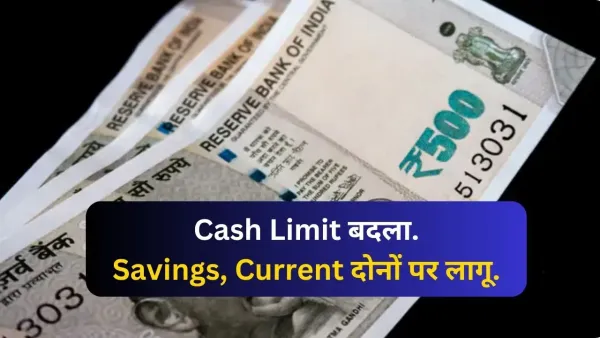Most people use Gmail to send emails, if you also use Gmail then you need to be a little cautious about your account. Many times we do not even know and someone else is accessing our account, which can increase the risk for you. Today we will tell you how you can check whether your account is being run by someone else. If so, how can you log out of your account from another device?
Just as you take care of your bank account, it is important to take care of your email and social media accounts in the same way. For the convenience of people, Gmail has a useful feature through which it can be found out where the account is being used.
Gmail Security Features: Find out like this
Does someone else have access to your Gmail? It is quite easy to find out, if you access Gmail through a desktop/laptop and then click on your profile picture on the right side.
Gmail Account Safety Tips
After clicking on the profile photo, tap on the option Manage Your Google Account. After this, on the next page, tap on the Security option on the left side. After tapping on the Security option, scrolling a little, you will see the Your Device section, in this section there is also a Manage All Devices option. Click on this option.
Gmail Account Tips
After clicking on Manage All Devices, you will be shown all the devices where your Gmail account is running, click on the name of the device about which you do not have information and then tap on the Sign-out option.
Disclaimer: This content has been sourced and edited from TV9. While we have made modifications for clarity and presentation, the original content belongs to its respective authors and website. We do not claim ownership of the content.